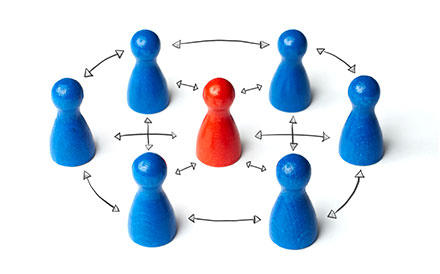Virtual Brainstorming Sessions
Improve productivity, team morale, and creative results in your online meetings.

A collaborative process can be challenging when the players on the team are all in different places. Here are a few tips to help you bridge the gap between disparate locations and team creativity.
Who’s on first?
We’ve all been there. Those annoying virtual team meetings where it seems the only thing that gets accomplished is a sense of anti-team development. Half of the people are clearly multi-tasking instead of engaging in the discussion, someone is clickity-clacking on their keyboard the whole time, and everyone can’t wait to wrap it up as soon as possible.
Why’s it so hard to concentrate and be productive when we are at our desks, but in different locations? Because between emails, texts, and physical interruptions, virtual meetings are a very unfocused activity. Plus, the bigger the meeting gets, the smaller the sense of accountability any one individual tends to have, especially if they can be silent (muted) and invisible (off screen). You may have heard that over 90% of communication is nonverbal. If you can’t see, respond, or share facial expressions, gestures, or the general feeling of the room with others, it’s hard to know what’s really going on.
Sounds like a losing battle, right? Well, it doesn’t have to be if you prepare for the challenges, embrace the situation, and follow a few key rules.
Having the right equipment
Let’s start with the debate around cameras on or off. We can all relate to Zoom fatigue and understand the pressure and distraction of seeing yourself on camera. The struggle is real. But the reality is not all meetings require a camera, but they do require your team to be fully engaged. One way to encourage engagement is to help your team focus more on the content being discussed by giving them better tools to support remote collaboration. What you need are tools that create virtual spaces to share, document, and actively participate, rather than just passively listen.
We use Conceptboard as a way to build virtual whiteboards with clients and internal teams. Miro and Microsoft Whiteboard offer similar options. You just need to pick a system that encourages your team to see, hear, track, and engage in all the activities you do as a group. Most of the systems out there have a trial period, so try them out and see what your team likes best before you commit.
Next, make sure everyone on your team has a quality headset, microphone, and camera—for those that want it on or when it’s appropriate to suggest having it on such as during introductions or other small group activities. Having quality equipment ensures everyone can hear each other well and it will make everyone look and feel confident, which will also boost engagement.
Once you find your set of tools, the important thing is to make sure you set up, test, and train your team to use these tools effectively in advance of your meetings and brainstorming sessions. Otherwise, you run the risk of getting off on the wrong foot (and late) with a frustrated team rather than engaged participants.
Don’t forget that software systems need to be updated frequently. Don’t wait until two minutes before the meeting to check for the latest updates. Encourage your team to do monthly software clean-ups and system checks to keep your tools in tip-top shape. This is extra important to remember if you are invited to someone else’s meeting outside of your normal systems. Chances are your software is going to need an update if you haven’t used it in a while so plan extra time for it.
Preparing before the game
I have to admit I used to love the good old days when I could just show up in a room and participate in a meeting. If I brought my “thinking cap” and my attention, I was good to go. Unfortunately, if you are doing a virtual session, those days are gone. Success during a virtual collaboration requires a bit more preparation than traditional meetings by the facilitator and the participants.
If you are the facilitator, start by determining your agenda, including how much time to spend on each item and who should take the lead in each part of the discussion. Then map it out so you can share it on your virtual screen-sharing space or whiteboard technology in a way that will be easy for you (or whoever will be the scribe) to take notes as you go. Build in any creative tools, activities, or spaces for breakouts that you will need.
Being prepared with each of your agenda items and the materials you’ll need to support the work that will be done will make sure the conversation flows smoothly, your team remains engaged, and you have an easy way to capture and confirm what’s being said.
Next, prepare your team with some simple prep work. This could be a series of questions to answer in advance, an individual activity to get the creative juices flowing, or an observation assignment to do and report back to the group during the session. Homework and personal assignments aid in creating focus for your session, increase participants’ sense of accountability, and give a means to encourage each person to play a role in the discussion.
Game day best practices
Sustaining energy and the attention of your team will be a challenge so plan to keep your sessions short and your participants to a manageable number. An hour is ideal with a fast-paced agenda. If you have more to cover, it’s a good idea to schedule more than one session. Plus, the breaks can allow ideas to simmer, and you might find that better ideas emerge in the second or even third session—especially if you assign homework in between meetings.
In planning your session, be sure to choose your brainstorming tools and techniques wisely. Do things that are easy to accomplish on-screen, select activities that work well with verbal responses, and encourage taking turns and building upon each other’s ideas. Here are a few exercises to consider:
Be a good coach
If you are facilitating the session, make sure you realize and embrace the realities of working over screens and phone lines. Be kind but direct. If someone or something is causing a distraction, point it out and ask participants to mute if they are in a noisy area, or take control and mute someone automatically, asking them to unmute when they have comments to share. Establish some ground rules about taking turns, refraining from multi-tasking, and the role expected from each person in the session. Emphasize that the session will be quick-paced, and everyone’s input and attention is vital.
Take extra steps to make everyone feel appreciated and respected. Acknowledge people by name when they contribute (this makes them feel validated), take thorough notes (assigning this to someone else is good idea so the conversation keeps flowing), and keep to your promise of starting and ending on time. And don’t forget to have some fun. Creativity blossoms when people feel at ease and the conversation is light.
With the right framework, activities, and attitude, brainstorming with your team—no matter how near or far—can be very productive.
Brainstorming: Team Up or Go It Alone?
The benefits of mixing up your team sizes to get the most out of a brainstorming session.
What to Look for in a Facilitator
How do you choose someone to effectively lead your brainstorming session?
Untangling the Creative Process
Some ground rules to help you turn chaos into clear ideas.